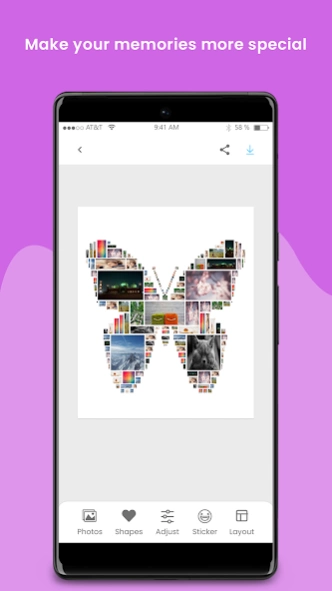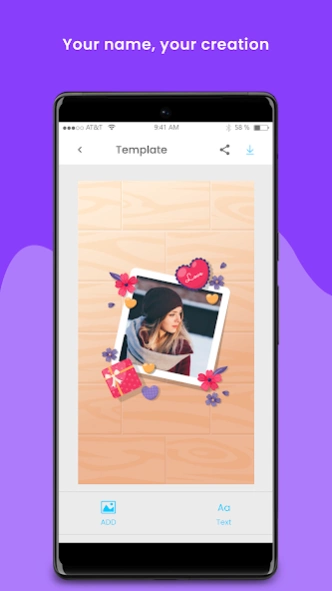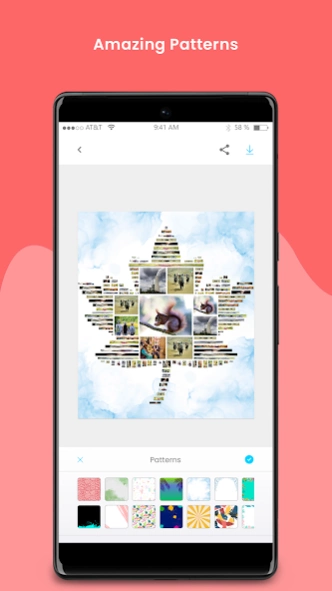Photo Editor Pro: PicCollage 1.5
Free Version
Publisher Description
Photo Editor Pro: PicCollage - Create social content of your own snaps with story maker and grid collage maker.
Photo Editor Pro: PicCollage is a story creator app which convert your pictures into a piece of art. Story maker create stories with multiple templates, collages, font styles, and story editor tools. Express your heart's feeling and emotions in stories. Pick some attractive snaps from your gallery and create a unique story using grid collage maker for social media. Photo story app combines a variety of collage frames to make Insta stories more unique and eye-catching so that your posts can be on trending.
PicCollage grid for social media accounts! This photo grid maker helps for creating amazing collages. Photo story editor provides a simple and convenient way to get the best out of your photos. Story maker app allow you to create beautiful instant stories, and social posts. Post maker with photo and text allows you to write your name on photo collage and give your creation an outstanding look so enjoy your favorite story maker writing app free.
Photo Editor Pro: PicCollage makes your story more amazing and share your photo story with the world to get more followers and likes on your social media account. Unfold your story and express your emotions and thoughts in stories. Story maker AI provides simple and easy photo story making tools. Create amazing stories with trending patterns, just select a design for your post and select photos from your mobile gallery or capture using the camera, and make a gorgeous story with photos.
Photo Editor & Story Collage
PicCollage grid collage maker provides a huge collection of templates & collages that makes you a pro collage maker and animated story art editor. High-quality animated story templates and patterns work as a story lab for collage story creators.
Trending Templates & Patterns
Multiple templates for Christmas day, Birthdays, Mother’s Day, and all popular occasions are available in photo story maker. You can choose different patterns for your story.
Stickers & Shapes
Make a story with your photos using stickers, and layouts. Use shape, layout, and pattern of your choice in stories.
Ratio & Background
Adjust your pictures according to the ratio. 1:1 landscape, 4:5 vertical. Resize and edit photos with the story maker & editor tool. Choose the background of the photo with multiple background colors; you can create black and white or colorful photo story.
Photo Editor Pro: PicCollage Key Features:
Trendy templates for all occasions Mother’s Day, Christmas, and Birthdays.
Type your name on the photo story using story maker writing app.
Edit text or change text on your created photo story.
Add filters & effects, and apply stickers, backgrounds, and layouts.
Enhance the story art using your single photo or multiple pics.
Select a favorite story collage frame from templates.
Choose a background and make Insta stories catchy with the story maker.
100% free story maker app for photo stories; Create stories of friends and family photos with story creator app.
Customize your preferred patterns to make a story for Instagram.
Make an easy photo story with a simple story maker.
About Photo Editor Pro: PicCollage
Photo Editor Pro: PicCollage is a free app for Android published in the Recreation list of apps, part of Home & Hobby.
The company that develops Photo Editor Pro: PicCollage is JOIN TECH LTD. The latest version released by its developer is 1.5.
To install Photo Editor Pro: PicCollage on your Android device, just click the green Continue To App button above to start the installation process. The app is listed on our website since 2023-02-27 and was downloaded 3 times. We have already checked if the download link is safe, however for your own protection we recommend that you scan the downloaded app with your antivirus. Your antivirus may detect the Photo Editor Pro: PicCollage as malware as malware if the download link to com.photo.storymaker.photoeditor.collagemaker.image.editor is broken.
How to install Photo Editor Pro: PicCollage on your Android device:
- Click on the Continue To App button on our website. This will redirect you to Google Play.
- Once the Photo Editor Pro: PicCollage is shown in the Google Play listing of your Android device, you can start its download and installation. Tap on the Install button located below the search bar and to the right of the app icon.
- A pop-up window with the permissions required by Photo Editor Pro: PicCollage will be shown. Click on Accept to continue the process.
- Photo Editor Pro: PicCollage will be downloaded onto your device, displaying a progress. Once the download completes, the installation will start and you'll get a notification after the installation is finished.